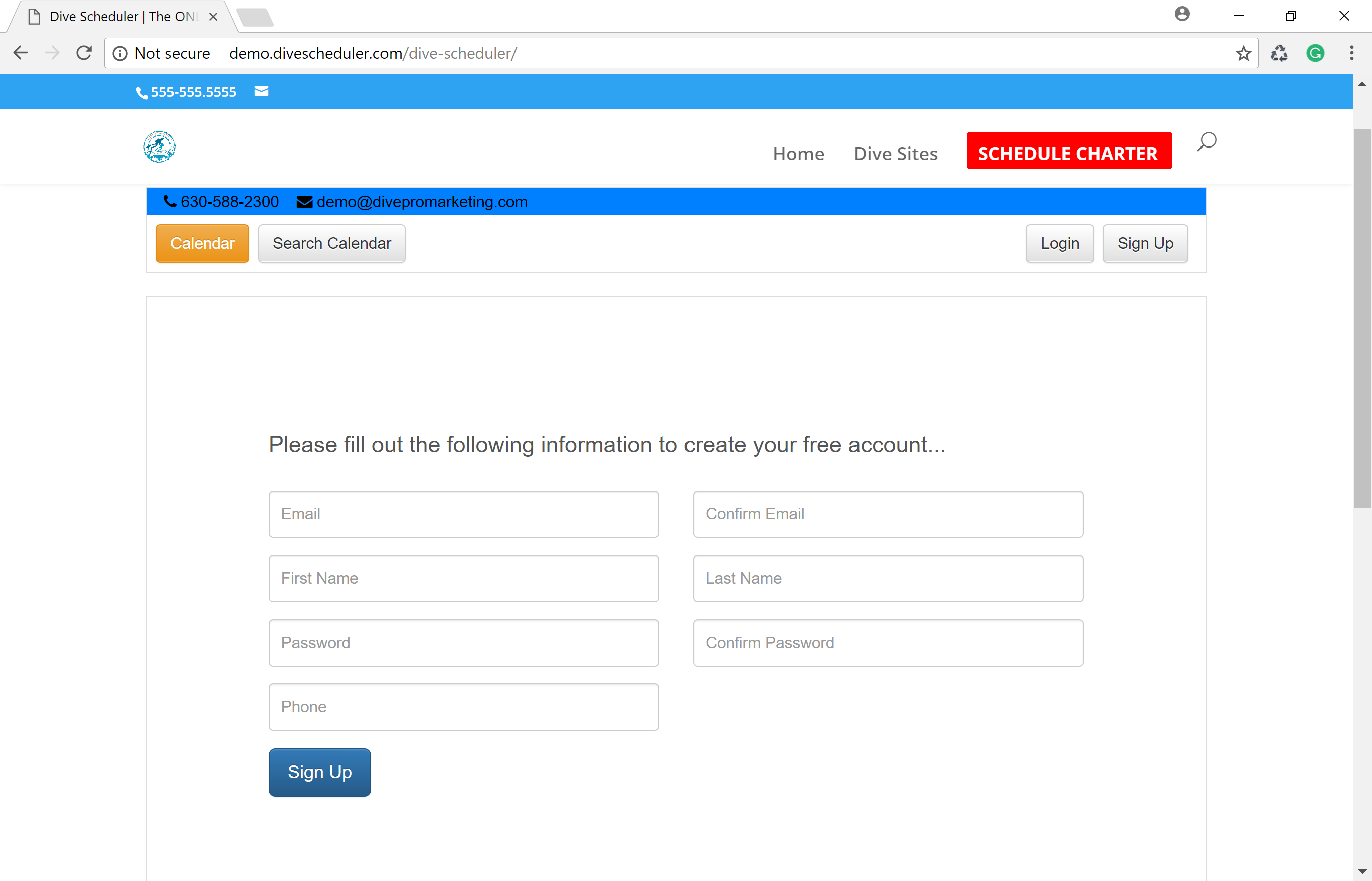There is going to be an occasion when you need to help a diver create an account in the system and book a dive. That may be because they are not computer savvy or maybe they are in your shop and want to book with you in person. Either way, you can help them out.
If you go to the calendar page on your website. There will be a “Sign Up” button in the upper right-hand corner. See the picture of our demo site below.
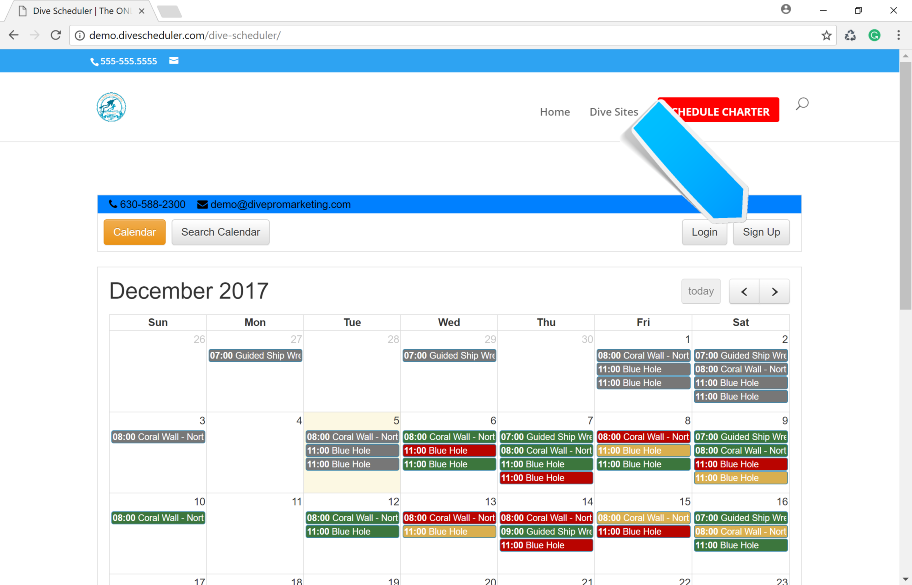
After you select the “Sign Up” button you will get a pop-up window. In that window, you can simply enter the diver’s name and contact information. As for the password, they can give you one for them or you can make one on their behalf. Do not worry if they do not remember it that can always do the password reset.