Dive Scheduler has a robust credit system. You can issue and remove credits for a diver at any time. If you cancel a booking or trip the system will automatically issue the diver a credit. However, there are times you may want to manually issue a credit or need to remove a credit from the system.
A couple of scenarios could we have seen are: A dive shop offers a $100 credit to dive with them on their dive boat with a purchase in the shop. This could help encourage divers to keep diving or give your boat a try. Or maybe you offer a diver to use up a credit in Dive Scheduler for a purchase in the shop or you put them on another charter and did not get a chance to book it through the system. The How to below will show you how to issue and refund credits.
Step 1: Login into Company Portal at https://Company.divescheduler.com using your Administrator User and Password
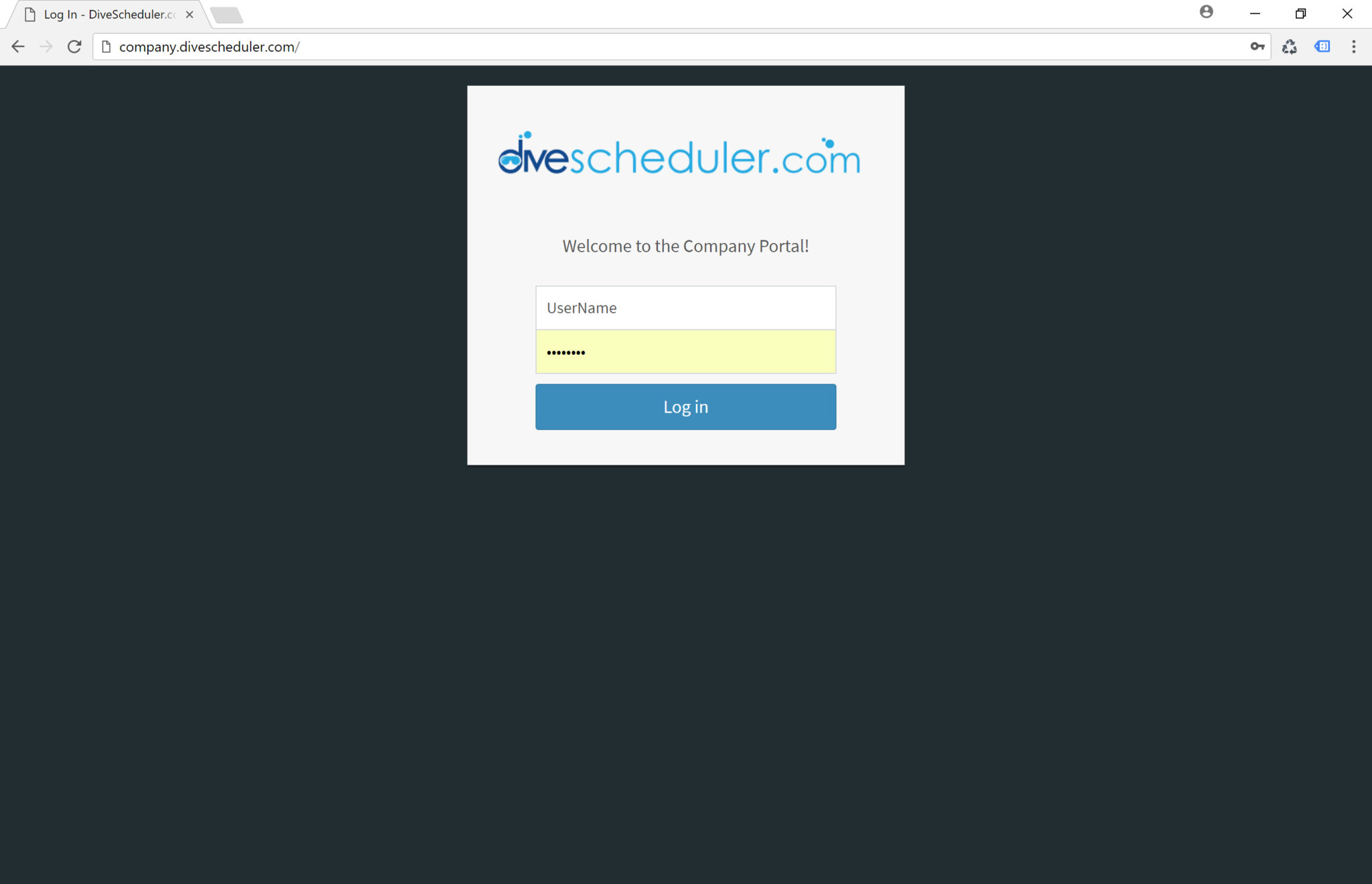
Step 2: From the company dashboard select "Customers" from the left hand navigation.
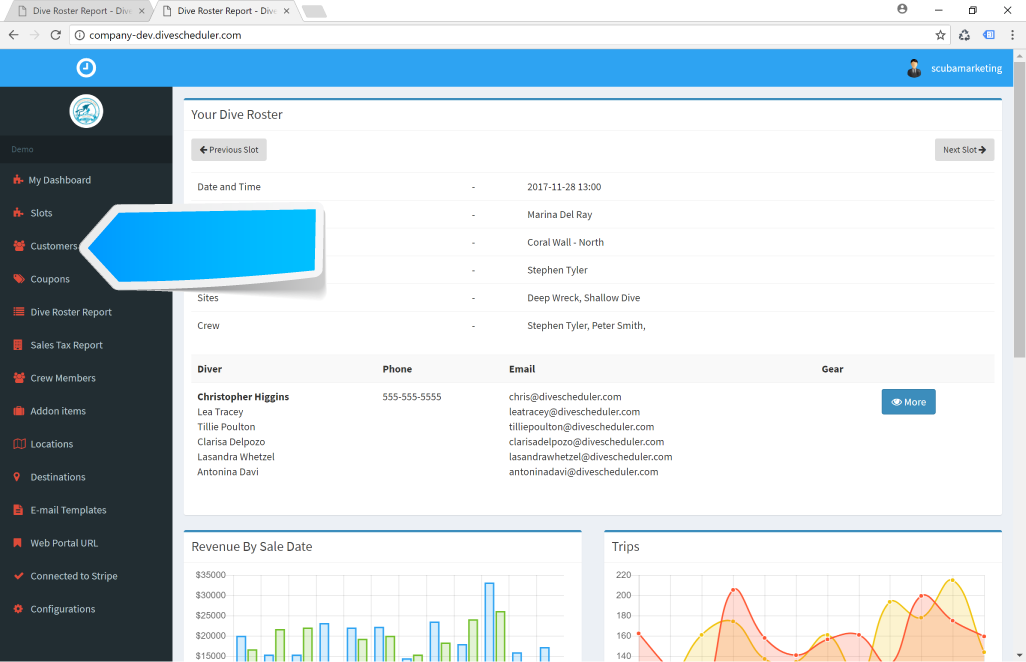
Step 3: Then from the Customer page, find the cusomer that yo need to adjust the credit balance on. You can search by first name, last name or emial address in the search box at the top of the page. Then, you can select “issue Refund” button.
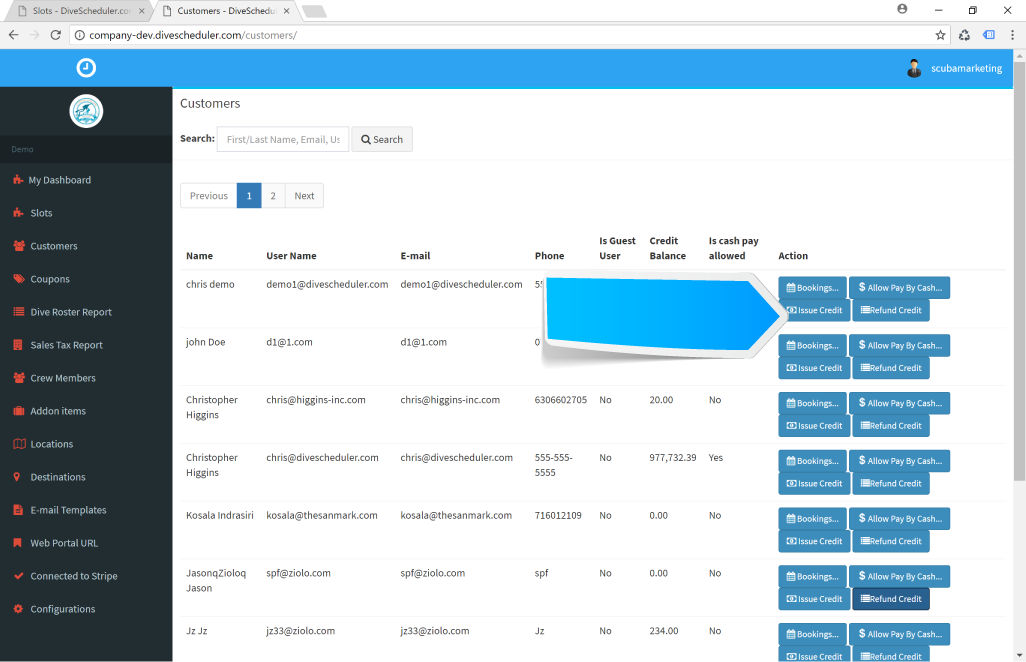
You will get a pop up window where you can issue the credit. If you want to give the diver a $100 credit to use in the future you would just enter 100. If you want to remove a credit from the system you would enter -100. this will immediatly adjust the customers ballance.
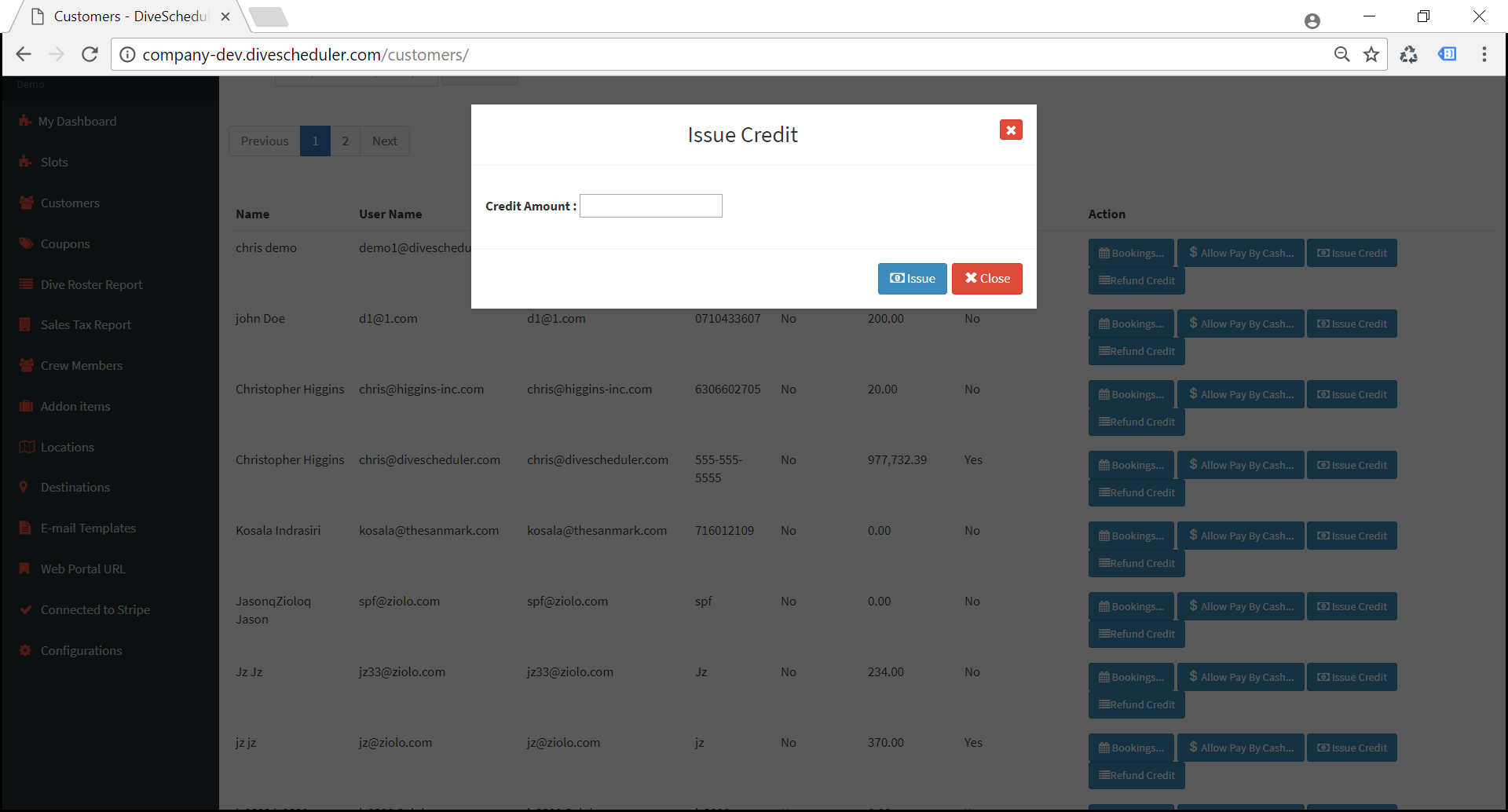
You are all set. It is that Easy!
