There are a lot of reasons you may need to move a diver from one trip or charter to another. Maybe your combining charters so you have enough divers to go out or the diver can no longer make the AM charter and would liket to be moved to the afternoon charter. Whatever the reason Dive Scheduler to move a booking from one charter to another.
Step 1: Login into Company Portal at https://Company.divescheduler.com using your Administrator User and Password
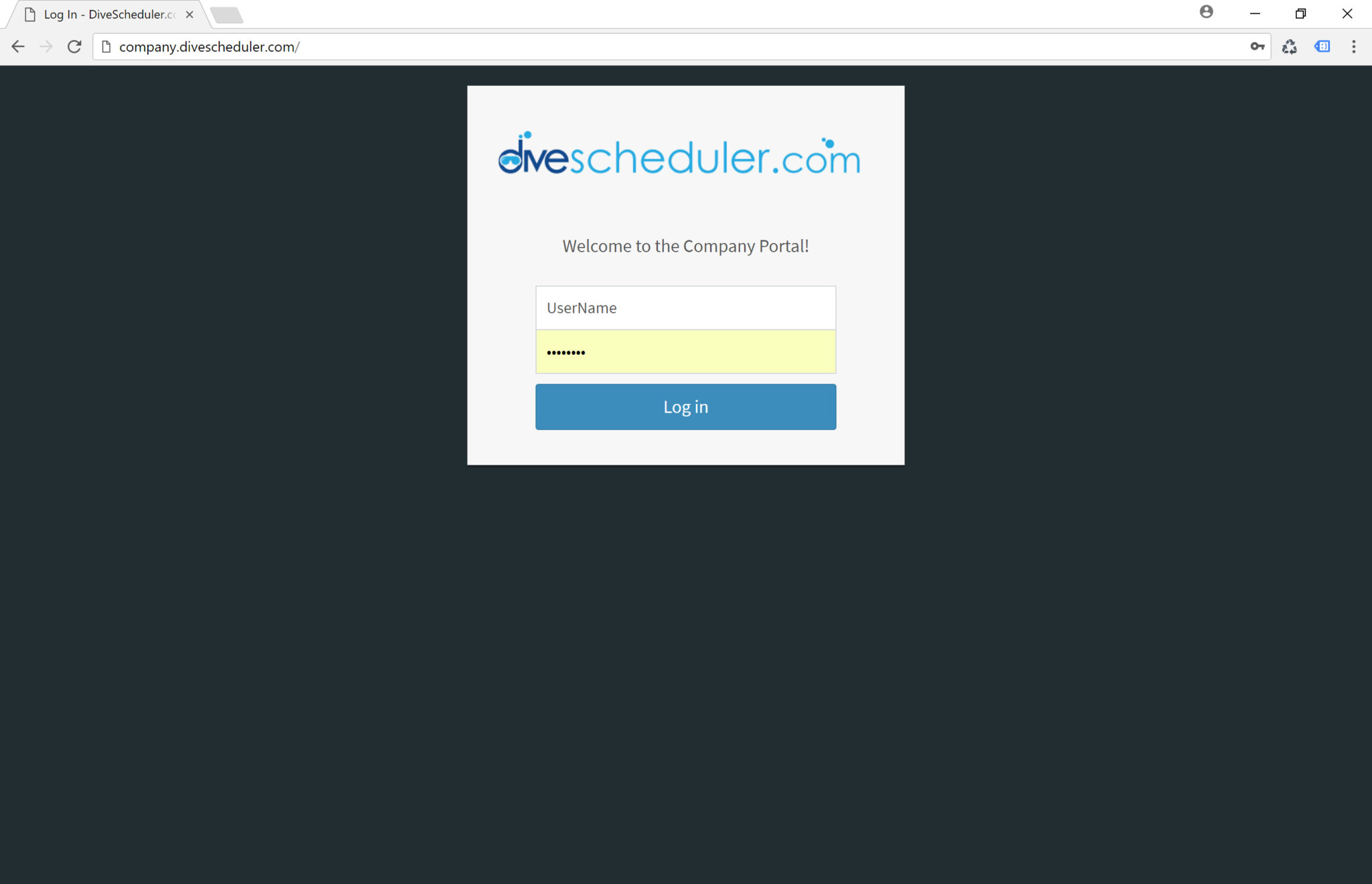
Step 2: go to the customers page by clicking the navigation on the left of the page.
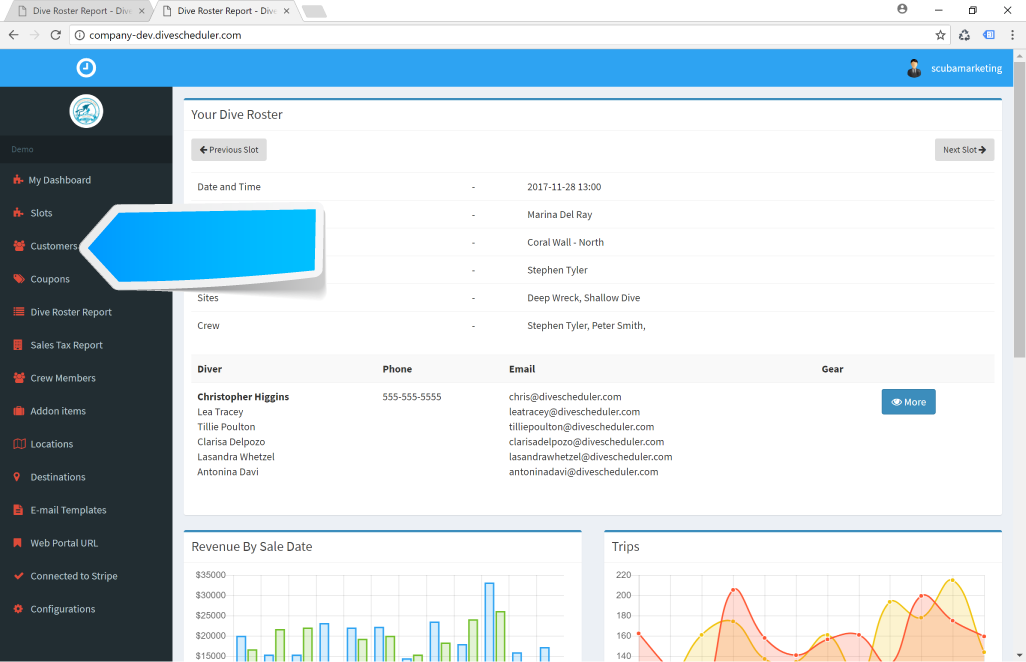
Step 3: Find the customer you would like to move their booking. You can search for customer by first name, last name or email address in the search box at top of page.
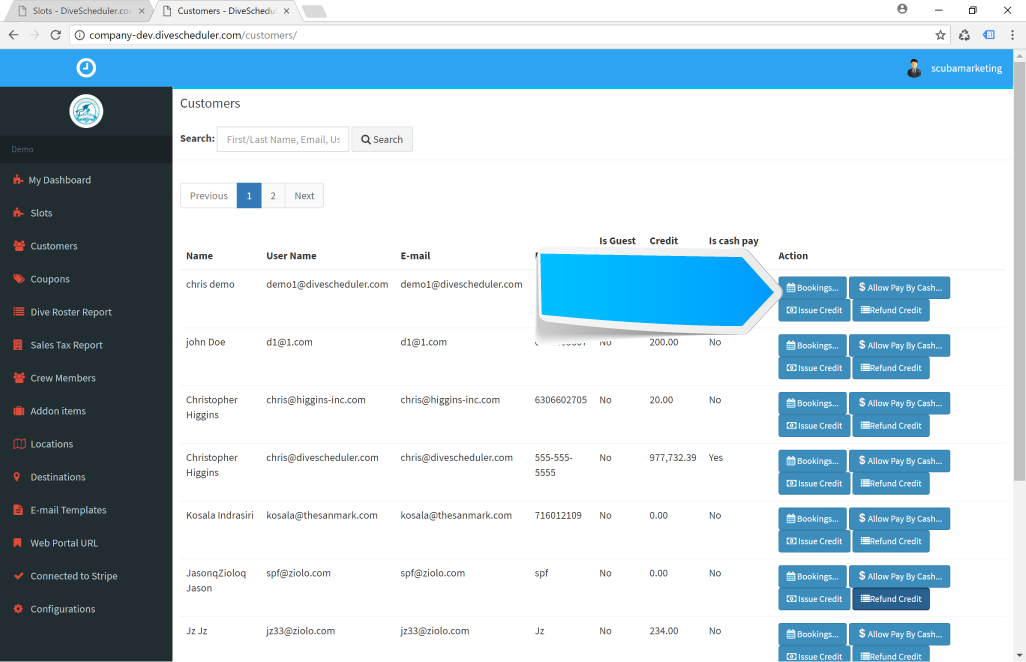
You will be on the customer booking page. All of the divers bookings will be listed here. Find the slot that you want to remove them from and select Edit.
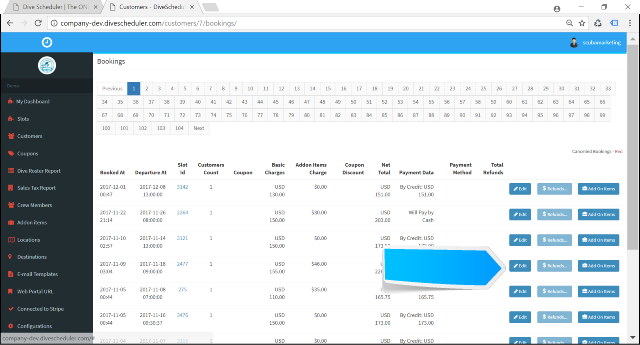
Then you will get a pop up where you can select the charter or trip in the future to move them into.
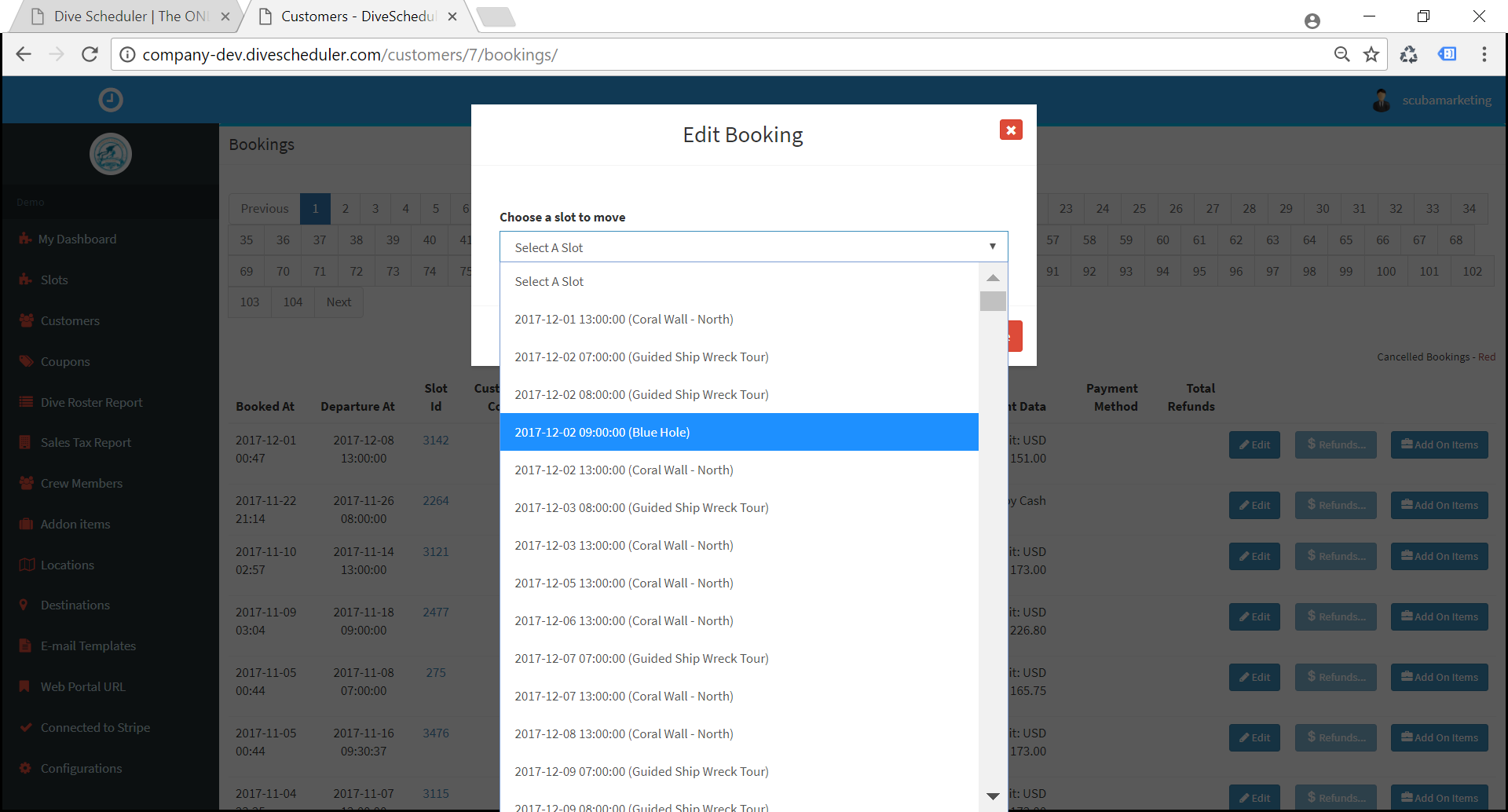
Select “Update” and you are all set.
