There are going to be times you need to change a trip to accomidate yor schedule. Maybe you are going to change the start time because of weather conditions or combine charters to have enough divers to go out. Dive Scheduler knows your business is fluid and always changing so we made it easy for you to change any charter or trip when the need arises.
Step 1: Login into Company Portal at https://Company.divescheduler.com using your Administrator User and Password
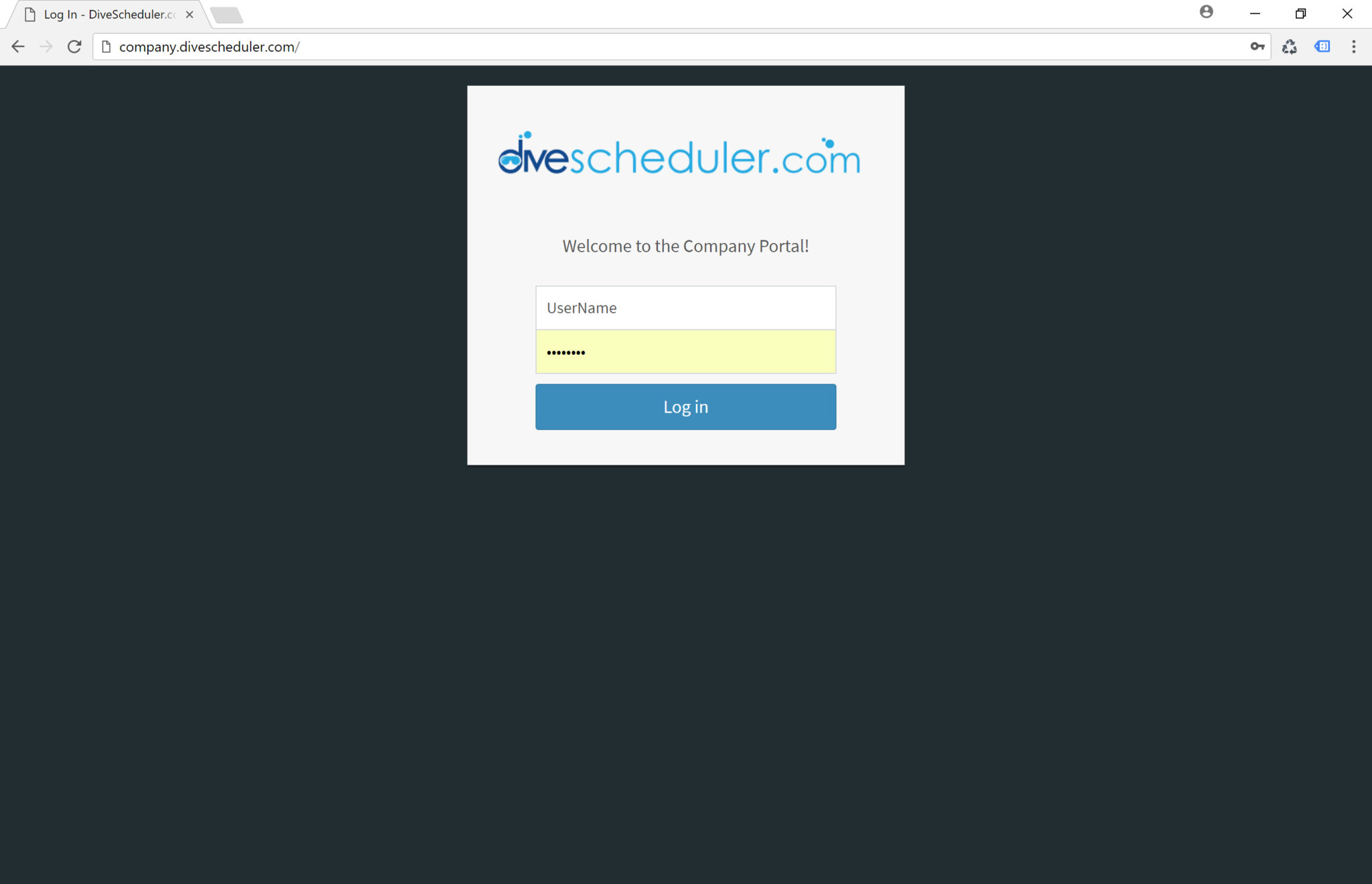
Step 2: You should now be on the Company Dashboard, see image below. Select "Customers" in the left navigation bar.
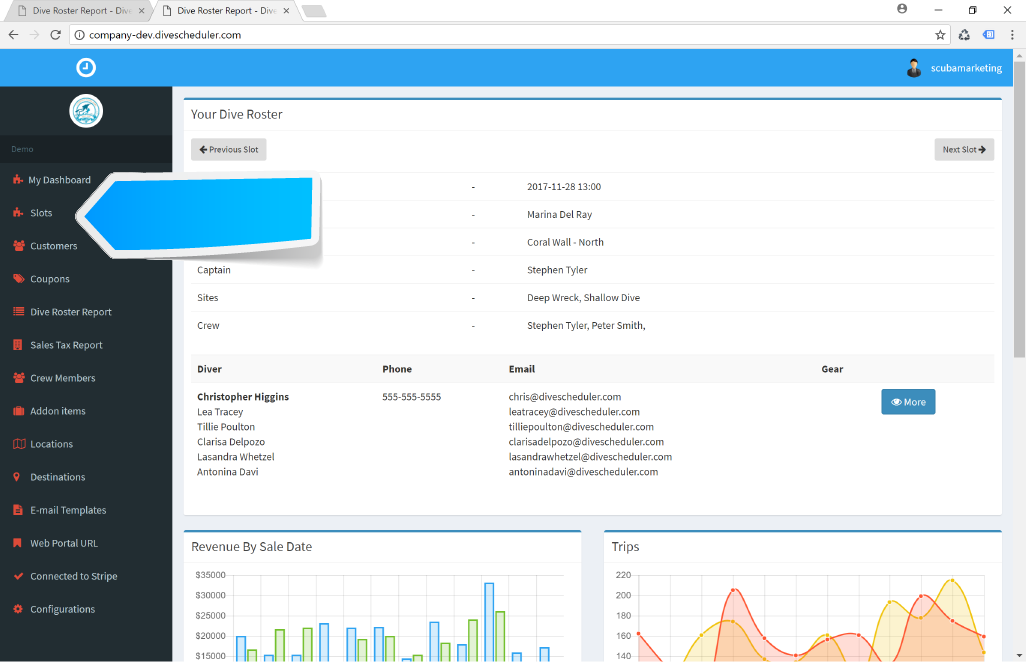
Step 3: Then from the Slots page you can find the carter or trip you need to change and select the first button which looks like the pencil. At the top of the page you can search for a date range or destination to quickly find the correct charter.
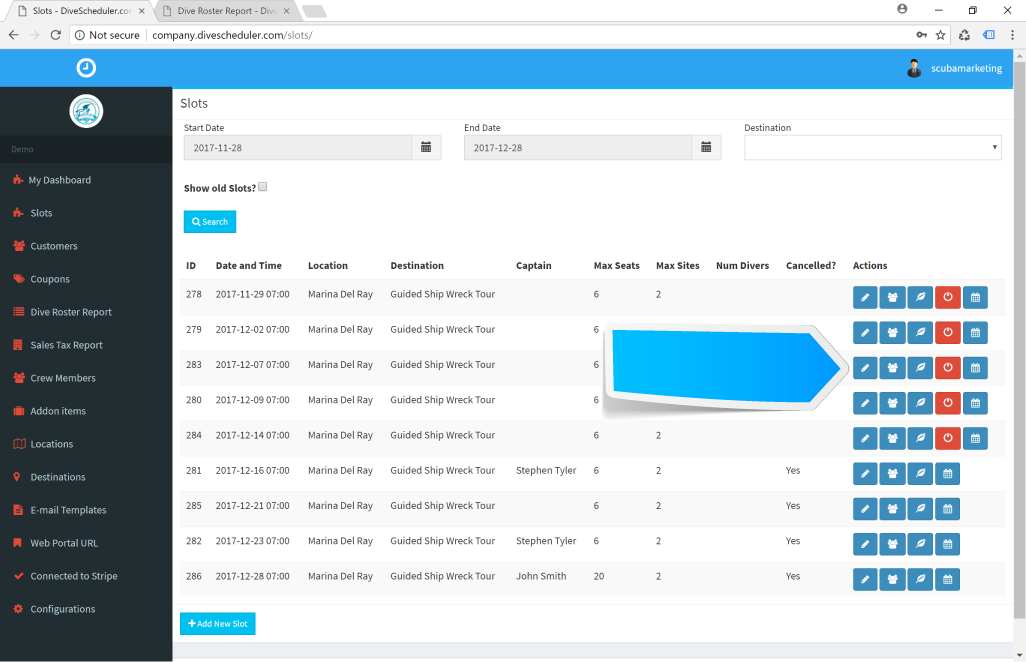
You will then see the pop up below and you can edit the date, time, departure location, destination, dive sites, number of available seats or the number of dive sites / tanks the dive is.
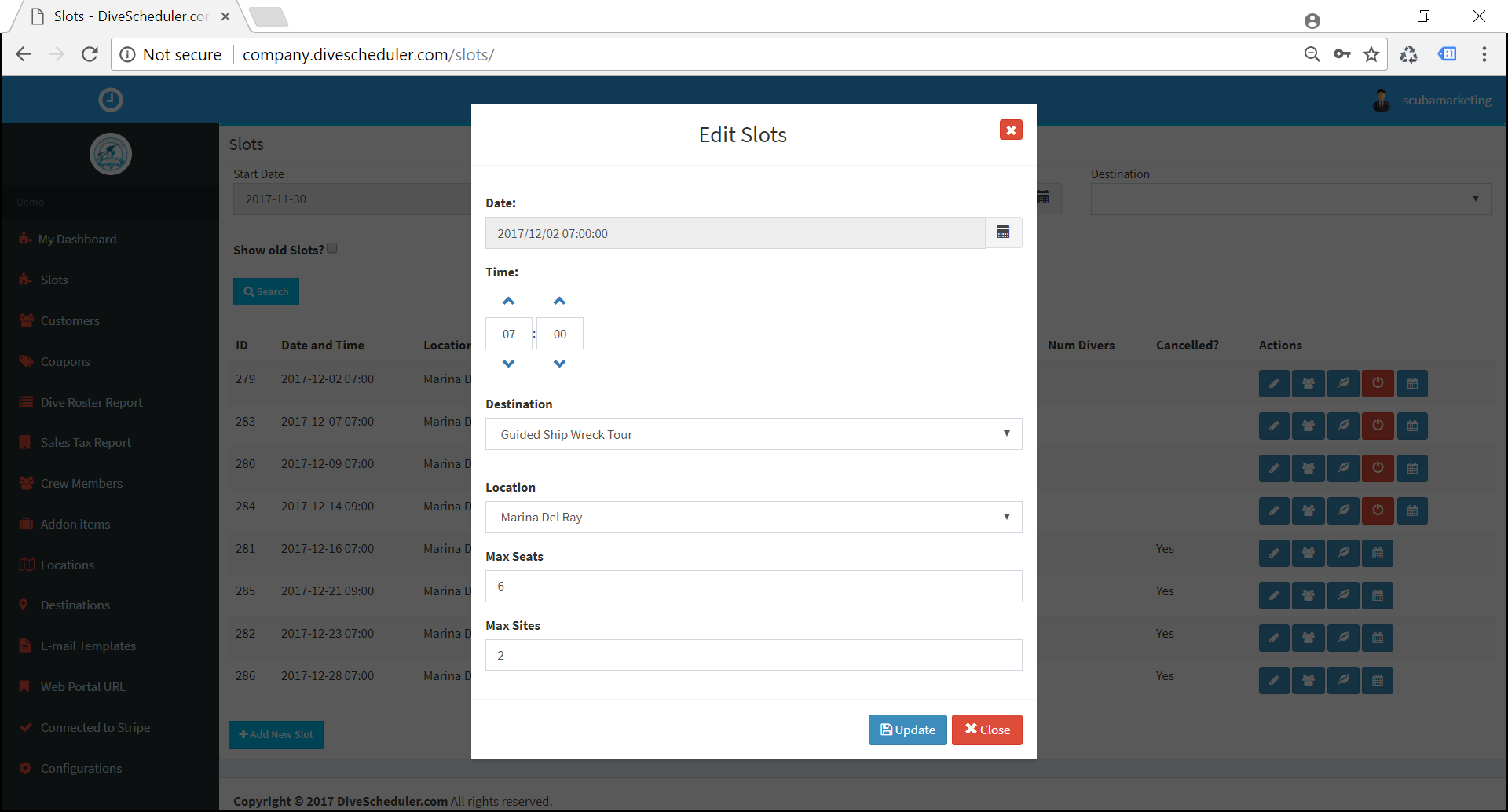
Select update and close. You are all set. It is that simple.
